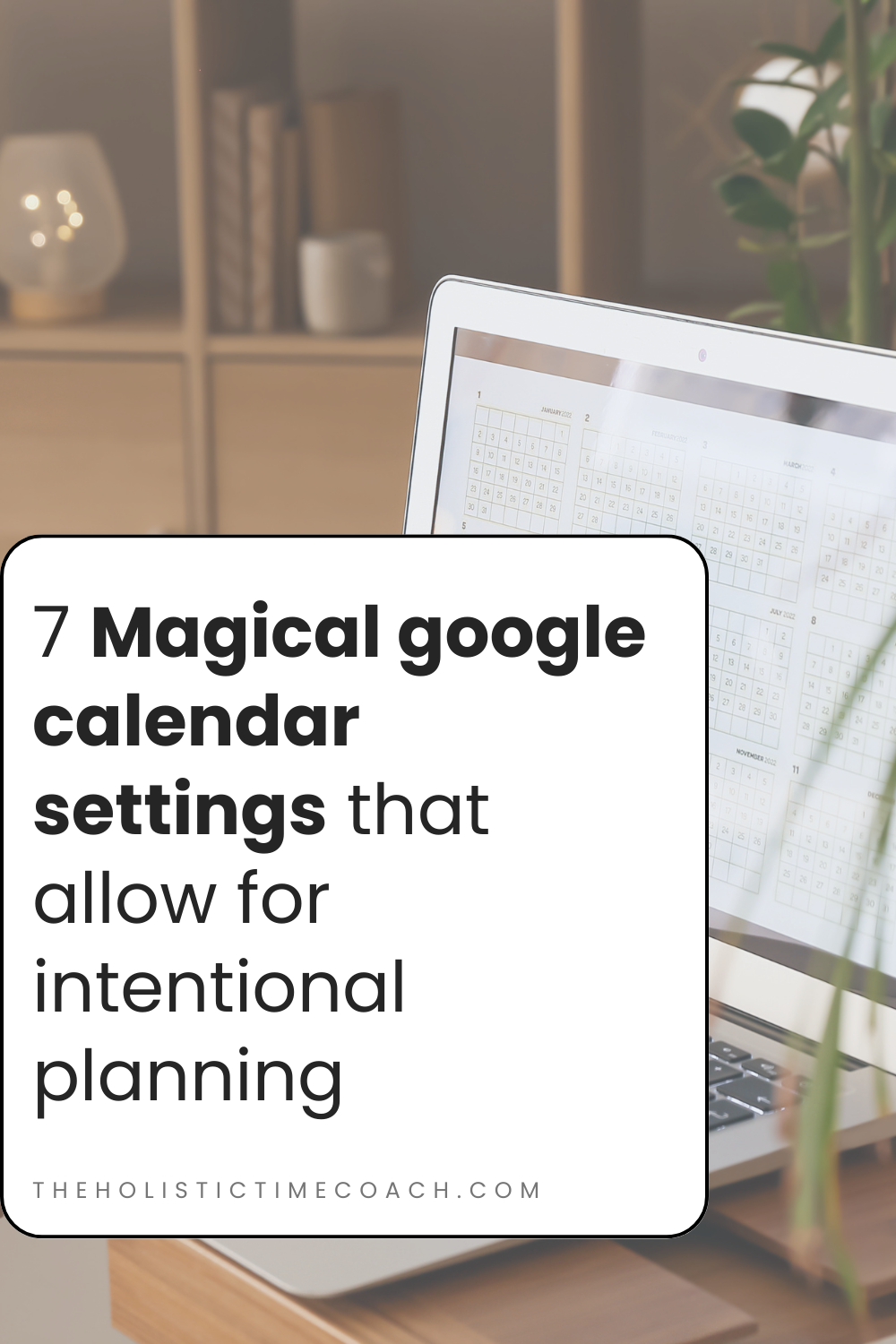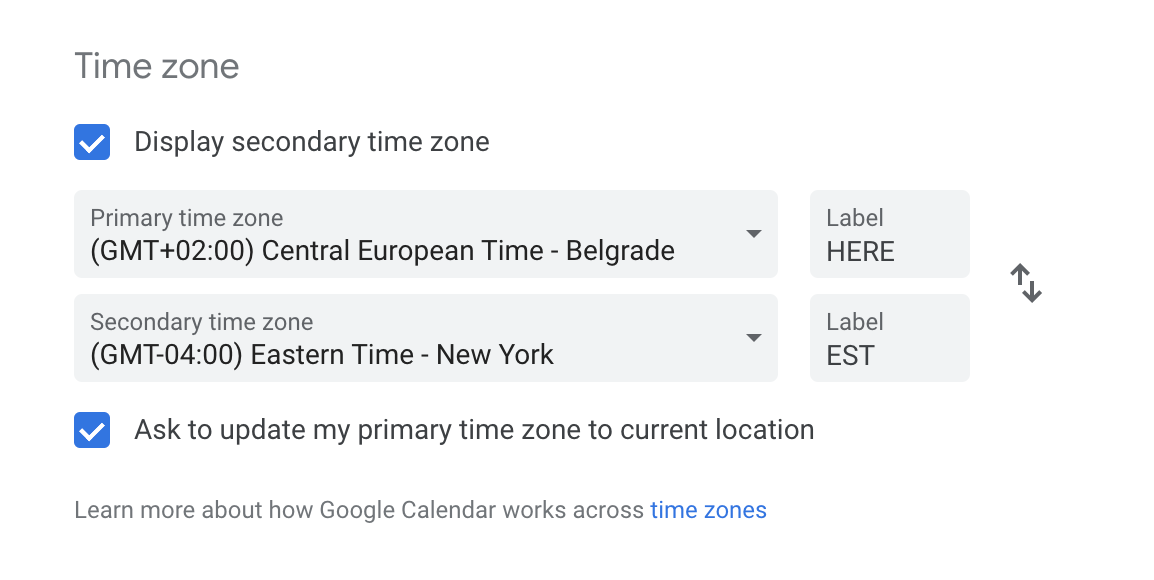4 Mindsets to heal for a more supportive digital calendar experience
You’re done feeling overwhelmed, stressed, and unmotivated. You want to feel organized, clear, and like the badass that you are. Yep, I’ve said it… you’re a bad ass.
If you’ve been following along with the digital calendar for humans series, you know by now your digital calendar can be a magical tool to support you in creating the life you want.
The problem? Everything we’ve been taught about how to use our digital calendars. We’ve been told that we have to consistently follow it perfectly 100% of the time.
In this blog post, I’ll be sharing why your mindset impacts your digital calendar and the four most common mindsets that need to be healed if you want to have a more supportive experience with it.
By healing these four harmful mindsets, you can use your digital calendar to work, and stress, less and live more.
So, take a deep breath and keep reading.
Why your digital calendar mindset matters, a lot
A mindset is a mental attitude or set of beliefs that impact how you think, feel, and behave. An individual’s mindset is formed by a variety of factors, such as personal experiences, cultural and social influences, and education.
How does your mindset impact your digital calendar? It can be the thing that makes or break it.
For example, if you believe your digital calendar is an amazing, magical tool that can change your life, you’re most likely going to use it. The opposite is also true. If you don’t think it’ll work for you or how important it is, you’re not going to use it nor will you get the benefits.
If you’re committed to using your digital calendar in a flexible, open, and experimental way, it’s going to help you achieve the level of freedom you want. Yep, the opposite is true here too. If you’re committed to using it the same way you’ve been taught (aka rigidity and perfectionism), you’re likely to say it feels like a prison and you won’t use it.
The good news is, mindsets are not fixed and can be changed or developed over time through intentional effort and practice. By cultivating a supportive mindset you can improve how you spend your time, your well-being, your relationships, and your success.
Four digital calendar mindsets to consider healing
“It didn’t work for me in the past”
If you’ve been saying this, it’s most likely because you’ve tried to use your digital calendar before and it didn’t help you in the way you wanted it to. You still felt overwhelmed or scattered. It felt rigid and controlling. You have a completely valid point, it didn’t work for you with the skills and tools you knew at the time.
However, there are many, many different ways to use your digital calendar and settings to help customize it for your brain, life, and priorities. Maybe you didn’t know how to best use it for you at the time, but I know there is a way to make your digital calendar work and feel good to you.
An alternative mindset to integrate moving forward: “I can find a way to make my digital calendar work for me. Healing overwhelm, overworking, and exhaustion (for real) is worth it.”
“I suck at it*”
*Your digital calendar, time management, and/or organization.
My friend, no you don’t. This belief commonly stems from how we’re taught to use our digital calendar in a certain way. One that is all about hyper-optimization efficiency and is rigid and inflexible. But if you’re here at The Holistic Time Coach, it’s because traditional time management has burned you in some way in the past.
So, I want to validate you. Yes, the way you’ve been taught to use your digital calendar sucks. Not you. Time management and organization are challenging.
I wanted a slow, intentional, spontaneous, flexible, and freedom-focused life. And I’ve found a way to use my digital calendar to create that kind of life for myself. This goes for you if you’re neurodivergent, rebellious, creative, or an overwhelmed entrepreneur and/or parent too. You can find a way to make your digital calendar NOT suck.
An alternative mindset to integrate moving forward: “I have beautiful skills and talents, and can integrate them into my digital calendar.”
“I have to follow it perfectly”
Ok, this is the most common misunderstanding when it comes to digital calendars. Many people come in with huge expectations for themselves and spend hours planning their entire day, or week, in their digital calendars with said expectations as the foundation. Then, when life inevitably comes up and derails their plan, they throw the entire thing out the window.
The point of your digital calendar isn’t to follow it perfectly. To me, the point is being proactive and intentional with my time and my digital calendar helps me stay focused and flexible as I work towards my goals.
Striving to create a plan that doesn’t move or change, or not creating one at all, is what sets us up for failure. When you’re committed to using your digital calendar in an intuitive way, it’s going to help you plan more realistically and execute your plans with much more ease and peace.
An alternative mindset to integrate moving forward: “I am committed to my fluidity, imperfect humanity, and what’s most important to me.”
“It’s just a digital calendar”
Nope, it’s not just a digital calendar! Well, I guess it is but it’s so much more than what we think it is. You can do anything you want to do by being intentional with and protecting your time, energy, and focus using your digital calendar.
You can heal “never enough time" with your calendar. You can start celebrating yourself. You can make more time for yourself and your dreams. You can work less and have more time for the things you love. It can help you be more mentally and physically well. You can make more money. You can divest from hustle culture. You can rest more. For a lack of a better phrase, your digital calendar can literally change your life.
When you believe your digital calendar is a magical tool, you’re most likely going to use it which is when you’ll get all of the amazing benefits.
An alternative mindset to integrate moving forward: “My digital calendar is a supportive, loving tool to help me do the things I want to do and be the person I want to be.”
Your digital calendar CAN work for you.
I’ll prove it to you in the Digital Calendars For Humans Course.
7 Magical Google Calendar Settings For Intentional Planning
Planning and living intentionally is about understanding what is most important to you and living it out. It's about making conscious, deliberate choices and taking purposeful action to create the life you want.
As a tool designed to support your daily life and help you stay organized, Google Calendar can play a significant role in helping you plan and live more intentionally.
With its advanced settings and features, you can easily create a flexible schedule, set reminders and appointments, and stay on top of your daily tasks.
By leaning into Google Calendar's many settings, you can help make this process a bit easier, giving yourself the support and structure you need to stay focused on what matters most.
If you're hoping to get things done with less stress, simplify your life, or simply live a more fulfilling existence, consider taking some time to learn the many settings that Google Calendar can offer you.
With a thoughtful and intentional approach, you can use this FREE tool to help you plan and realize the beautiful life you want.
7 magical Google Calendar settings & features
There are so many things you can do with a digital calendar. However, if not all, of my clients (yes, even my fellow Type-A organizers!!) don’t realize just how many settings and features Google Calendar has to offer.
After identifying and customizing the settings and features that would help them manage their time, they were able to dramatically simplify their planning process and witness focus-motivation-clarity-and-energy magic unfold before their eyes.
The same is available to you if you put in the upfront resources to set it up properly!
1. Time Zones
As a digital nomad, managing time zones is key. I have clients from California all the way to Singapore, and I host and attend workshops across the globe.
But you don’t have to be traveling around the world to need to manage time zones. With remote work, online classes, and more, time zones are non-negotiable to manage.
Using the time zone settings in your calendar will help you more easily manage and guarantee that your plans are accurate and consistent across different locations.
Say goodbye to confusion, missed appointments, and other scheduling errors, Google Calendar is here to help!
Note: Google Calendar has three different places to customize time zone settings, so you’ll want to make sure to enable the right ones for you, your event, and your business or workplace.
These are all my subcalendars, that change as my goals change!
2. Sub-calendars
Sub-calendars are individual calendars within your main Google Calendar account. They’re beneficial for intentional planning because they help you keep different aspects of your life organized and separate from each other.
Separate calendars for each of the hats you wear will allow you to more easily color-code events with the option to toggle them on and off, helping you get a clearer view of each area of your life and prioritize your tasks, time, and attention accordingly.
Also, sub-calendars can be shared with others, which can be particularly useful for intentional planning in a collaborative setting.
Your goals, responsibilities, and lifestyle determine how many sub-calendars are best for you. As a time coach, I help you figure out if you want to use sub-calendars and if so, how many are right for you.
3. Integrating with other tools
Google Calendar can be integrated with many apps, including Google Tasks, Google Keep, and Gmail helping you to keep track of your appointments, deadlines, and to-do lists, all in one place. If you’re tech-savvy, you can even automate certain tasks and streamline your workflow.
Don’t forget you can also sync and access your digital calendar with your phone, tablet, and computer so you can use it on the go! Personally, I have my calendar synced between my computer and phone and integrated with my Notion (where I manage my projects and tasks) and Gmail.
Reading about settings is one thing.
In Digital Calendars For Humans I show you all of these settings… and more!
Calendar-wide notifications
4. Custom notifications
Google Calendar notifications are important for intentional planning because they help keep you on track and focused.
You can use reminders lovingly remind you about upcoming important events or appointments, helping you prepare and show up ready and present.
You can also avoid getting sidetracked by less important tasks and focus your attention on what's most important to you using notification settings.
If you struggle with procrastinating or being on time, calendar-wide or event-specific notifications are here to support you. If you already know you’ll need help implementing the right calendar settings to streamline your schedule, book a free, no-commitment exploration call with me today!
5. Shared Calendars
As a business owner and coach, I’m constantly on Zoom calls with clients and collaborators. Something that always frustrated my husband was I forget to tell him I had to be on a call (aka when he needed to go away and be quiet), so I shared a digital calendar with him so he’d know when I was taking a call.
Also, I’m a digital nomad so I constantly move countries and have to manage travel. My husband and I have a collaborative travel calendar that helps you keep track of our planes, trains, BnB’s, and reservations.
Shared calendars have been an amazing tool for intentional planning and living and for better communication and connection with my husband.
6. Description boxes
The description box in Google Calendar is a feature I see being under-utilized all the time. If you love to plan but love flexibility and freedom, the description box is an amazing feature.
The description box is here to help you keep track of any important notes that go with an event or task.
On top of the description box being a feature that helps you to stay organized, you can add here reminders, affirmations, sub-tasks, or any other important notes to stay intentional and give yourself more freedom and choices.
A Google Calendar is one of the best planning tools I’ve found to help my creative and rebellious peeps be flexible and organized!
Check out Dr. Caroline Addigton’s story of how our work together helped her realize time management doesn’t have to be rigid.
7. Customizing your visual settings
I’m a big visual learner, my brain doesn’t process something well unless I can see it, read it, or touch it. That goes for time too, hence why my google calendar is key to living intentionally.
Personalizing the way your calendar looks makes it easier to use, more effective as a time management tool, and more motivating to stay on track with your goals
Lucky for you there are a lot of settings to help you make your calendar more visually appealing. Some favorites are:
You can choose custom colors for the events and background, making it easier to quickly identify and distinguish different types of events.
You can also choose the display options that work best for you, such as the type of view (day, week, month, or agenda) and the start time of your day.
You can tell it to start your week on a Saturday, Sunday, or Monday (my weeks start on a Monday!) If you love that feeling of checking a to-do off their list, Google Calendar has a “reduce the brightness of past events” setting for you.
Determining which settings are helpful for your brain is what I help my clients do!
Don’t let tech hold you back
from making the most of your time.
Buy Digital Calendars For Human now.
Search for something!