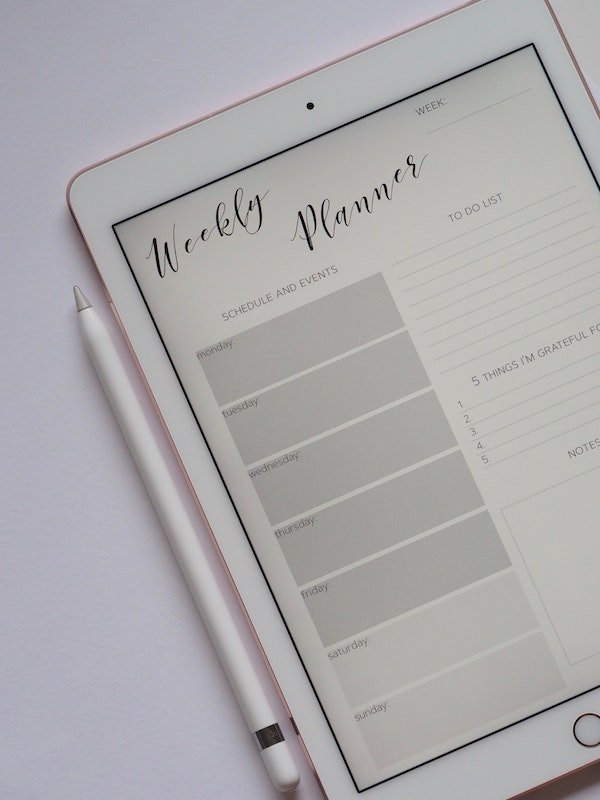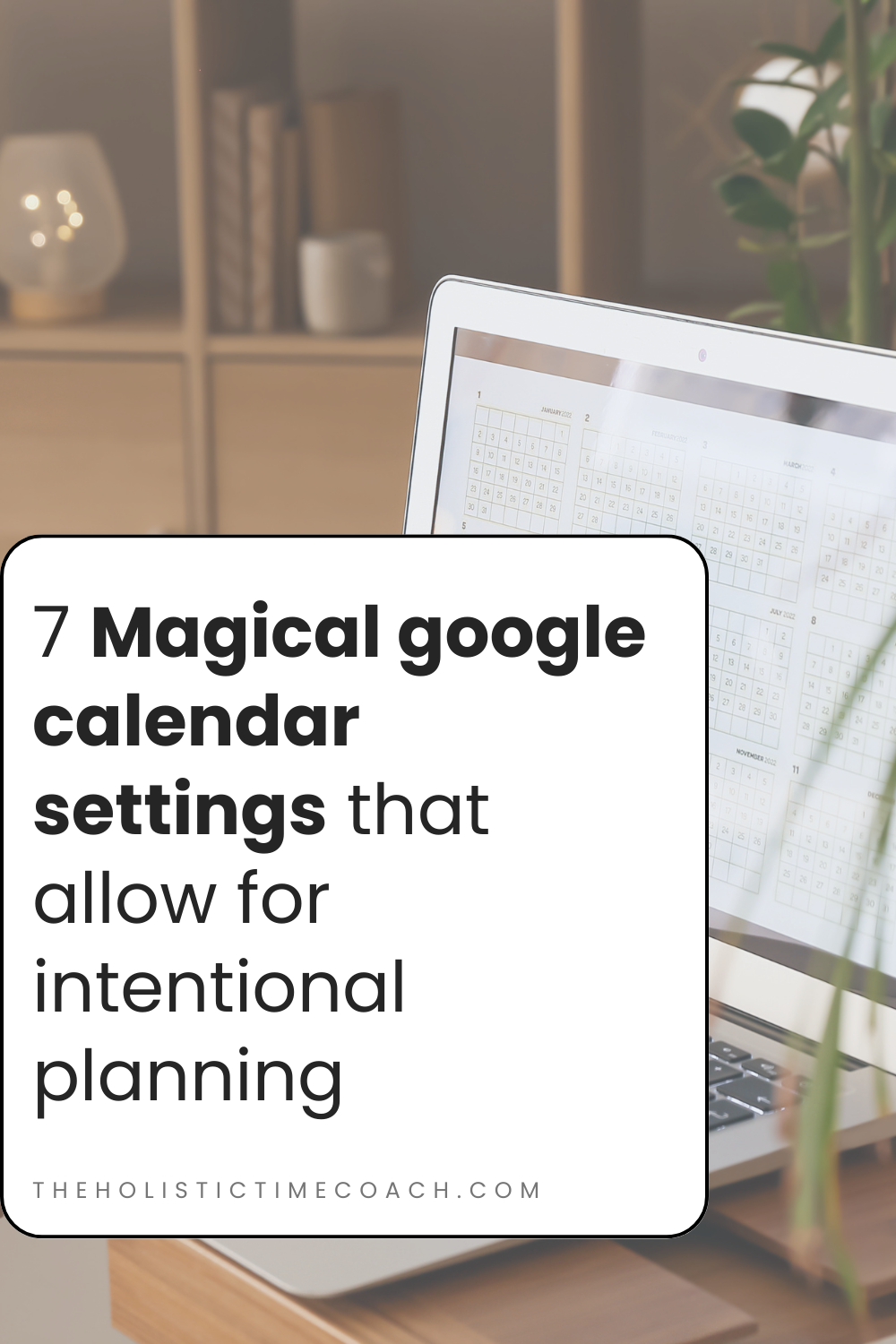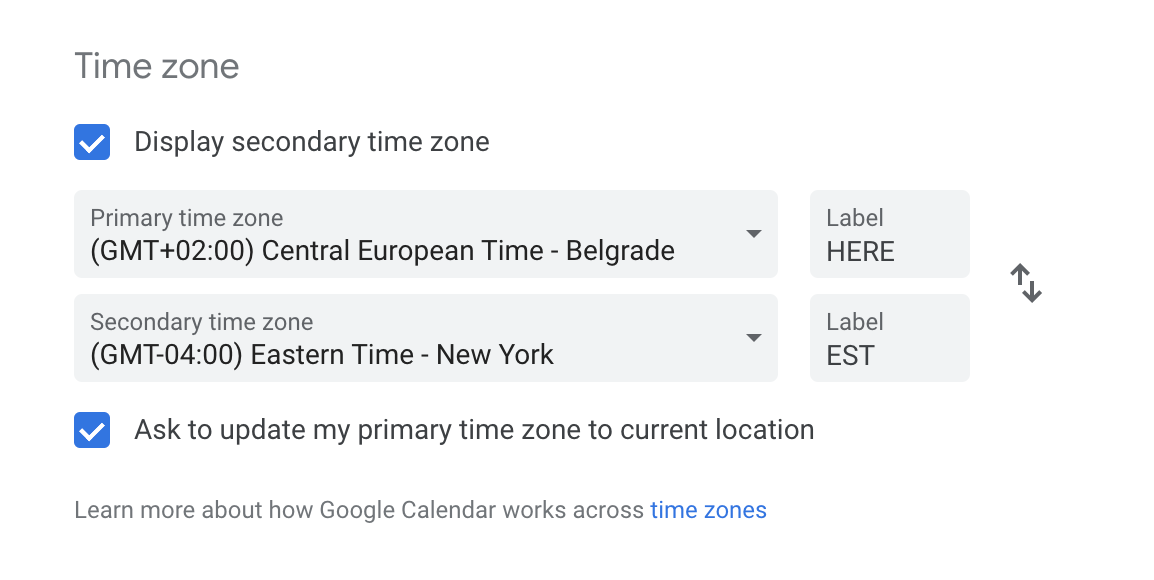Paper Planner vs Digital Planner vs Google Calendar: What's Best?
Your time is the most precious resource in the world, and how you spend it matters a whole lot — Whether you have a business, a boss, a kid, a partner, or not.
Every day is filled with different responsibilities and tasks whether you expect them or not. It’s also so important to make space to create, rest, and experience joy.
Hence the need for a good tool to help you organize your time and tasks!
The world agrees – the planning market size is estimated to be worth US $1.3 billion in 2023 and the productivity technology industry is estimated at US $58.88 billion in 2023. Both industries expect high growth over the next 10 years or so.
Finding the right tool to help you effectively accomplish everything you need so you can live the life you want is important.
Unfortunately finding which one works best for you – your unique life, mind, body, and soul is the challenge.
This article will give you everything you need to know about paper planning, digital planners, and digital calendars like Google Calendar so you can make the best decision for your own life.
What is a paper planner? A digital planner? A digital calendar like Google Calendar?
Paper planner
A traditional paper planner is a tangible place for you to put pen to paper and physically write down your plans, long-term goals, and to-do lists. There are a million different paper planners out there. They come in all different sizes, shapes, styles, and types of content.
Digital planner
A digital planner is a digital version of a paper planner. They’re usually interactive PDFs that can be written on using a tablet or device. Again, tons of different digital planners out there.
Digital calendar
A digital calendar is a sort of subset of digital planners. However, the difference is you’re directly planning and keeping track of your to-do’s in your digital calendar. There are a few main digital calendar tools out there, including the massively popular Google Calendar.
All three types of planners have different benefits and can come in daily planning, weekly planning, monthly planning, or annual planning - or a mix of these in one perfect planner!
The pros and cons of a paper planner
Pros of a paper planner
Tech and screen-free. You don’t need any tech know-how or additional time on your screen. Simply open up the planner, pick up your pen, and write.
Range of customization. Some planners, like bullet journaling, are essentially blank pages for you to completely make yours. Other paper planners don’t allow for much customization, so you’ll want to make so the content works for your life.
Creativity. If you love to be creative and artistic, using a customizable paper planner may be a creative outlet and a great way to use beautiful pens, tape, stickers, and more.
Better memory. Writing things by hand (versus typing) improves memory and learning.
Strong dopamine hit. When you physically cross off a completed task on paper, it feels really good! It may just be stronger than crossing things off in your digital planner because it’s tactile.
Keepsake. A tangible way to celebrate your progress, look back at how you spent your time and reflect on the kind of person you were at the time.
Cons of a paper planner
Inconvenience. A planner is an additional item to remember to bring and carry around with you, which you have to do if you want it to be effective. It means you also need to carry a pen and other stationary tools if you use them. It can also be bulky if you like to separate work and life into two planners, plus journals and other books.
Lack of reminders. You’ll be responsible for regularly checking your paper planner throughout each day to make sure you are doing what you planned to do. Reminders are really important for people with “time blindness”, often folks who are super busy or are neurodivergent.
Not collaborative. Paper planners can’t be integrated into company workflows and other apps or shared with others you need to communicate your plans to.
Range of customization. As much as it is a pro, it’s also a con. If you buy a planner designed by someone else, the content or vibe might not work for you.
Time-consuming. It takes a lot of time to make a paper planner look nice to you, find the information you need, and migrate information across months or years.
Un-editable. It’s difficult to correct mistakes that will inevitably happen. Especially if you’re using pen or markers.
Expensive. You need to buy a new planner each year (or quarter depending on the planner). And quality planners and stationery cost a decent bit of money.
Not eco-friendly. Paper is made from trees, and pens and markers are plastic. And you have to buy a new one each year (or quarter).
Damage-able. If you lose your planner or it gets damaged, there is no backup. Some pens and highlights can ghost or bleed ruining pages.
The pros and cons of a digital planner
Pros of a digital planner
Range of customization. You can create, design, and even sell your own digital planning tool so it meets all of your unique needs.
Save money & the earth. Digital planners are either free or come at a one-time cost, and there is no need to replace a digital planner.
Highly editable. It’s super easy to fix mistakes, edit details, and reschedule things as life comes up.
Efficiency. Once you have a page set up that works you can just copy and paste it within minutes to reuse each week/month. It’s also easy to find information using hyperlinks and search features, as well as migrating information.
Backed up. A digital planner is often backed up and saved on the interwebs.
Aesthetic for the less creative. If you don’t like handwriting (or your handwriting), you can pick really pretty fonts. You can also add aesthetic details like colors, themes, and digital stickers.
Shareable. You can easily share your plans with other people.
Mobile. You can access your planner whenever you have your phone or another device on you. If you like to use separate planners for work and personal it is so easy to have both on your device.
Cons of a digital planner
Tech requirements. Need an electronic device. Often for digital planners, you’ll want to use a tablet with a digital writing tool.
Can be expensive if you don’t already have a device (most used is a tablet and stylus). Also, most people selling digital planners have a no-return or refund policy.
Learning curve. If you aren’t familiar with the tech, app, or program behind your digital planner, there will be some time spent learning it. Also, writing with a stylus can take some practice.
Distractible. Can be easy to get distracted when on a device with social media, emails, and other apps.
Battery. If your device isn’t charged, you can’t access your planner.
Wifi. Depending on the technology, you might need wifi to access, edit, or use your planner.
Screen time. It’s adding to your daily screen time which can affect your physical and mental health.
Technical issues. If you are not a fan of tech, digital planners can feel like a challenge. For example, you’ll want to make sure the devices you use (if you have more than one), you’ll want to synchronize them or things might fall through the cracks. You’ll also need to update apps/tech and back up your files.
Privacy. Personal details, plans, goals, and schedules may be vulnerable to data breaches.
The pros and cons of a digital calendar
Pros of a digital calendar
Time awareness. Writing out a plan or to-do list is good, but we often add too much to our plate because we aren’t estimating how long things will take us. A digital calendar will help you plan and create to-do lists more realistically because you’re attaching a time container to it.
Time-blocking. One super popular time management technique, time blocking, is the easiest to do with a digital calendar. That’s because you can quickly carve out chunks of time for certain tasks, making it easy to see them visually, easy to change if need be, and easy to stick to.
Accountability. You can use your digital calendar to hold you accountable and strengthen your follow-through muscles.
Some customization. You can customize your digital calendar in terms of colors, event names, and views. There are also many features and settings that make your digital calendar feel more custom.
Collaborative. Not only is it shareable across your devices and with others, but you can also collaborate with family members, team members, or clients on your schedule or appointments.
Increased focus. You can use your digital calendar to block off time (either for yourself or for your team) to focus on priority tasks without interruption.
Save money & the earth. Digital calendars can be free if you’re using the calendar that comes with your email address (there are some that cost money out there… an article on this coming soon). There’s also no need to replace a digital calendar, you just keep using it! While devices are using earth’s resources, you most likely already have a phone and computer.
Highly editable. It’s super easy to edit details, reschedule things as life comes up, and fix mistakes without leaving a mess behind.
Efficiency. Once you have a schedule that works or an event that regularly happens, you simply repeat it. You can also add useful attachments and links to elevate scheduled events.
Backed up. A digital calendar is backed up and saved on the interwebs without thinking about it.
Mobile. You can access your digital calendar whenever you have your phone or another device on you. If you like to use separate planners for work and life it is so easy to have both on your device.
Reminders. Setting up alerts and reminders for important events will help you stay on track and worry less if you’re late or you over-scheduled yourself.
Already using it. You’re most likely already using your digital calendar for some events whether your clients or appointments with others. If you’re already using Apple Calendar or Google Calendar and want to sync them, that’s easy!
Views. You can see your time from a day, week, month, and year allowing you to see a lot much further ahead into the future. Additionally, you can add everything into your calendar for your work and your life in one place but toggle on and off the calendars.
Planning to use a digital calendar like Google Calendar, but don’t know where to start?
Take it from an expert - you don’t want to go in blind!
Check out Soulful Scheduling - a self-paced course designed to help you curate a calendar that both feels and works amazingly.
Cons of a digital calendar
Tech requirements. You’ll need an electronic device and an email address to access a free digital calendar. You can use a computer or phone.
Can be expensive if you don’t already have a device (the most used device is a computer).
Distractible. Can be easy to get distracted when on a device with social media, emails, and other apps.
Battery. If your device isn’t charged, you can’t access your planner.
Wifi. Depending on the technology, you might need wifi to access, edit, or use your planner.
Screen time. It’s adding to your daily screen time which can affect your physical and mental health.
Technical issues. If you are not a fan of tech, digital calendars might feel like a challenge. For example, you’ll want to make sure the devices you use (if you have more than one), you’ll want to synchronize them or things might fall through the cracks.
Privacy. Personal details, plans, goals, and schedules may be vulnerable to data breaches.
Which one will work best for me?
There is no right or wrong answer when it comes to deciding if a paper planner, digital planner, or digital calendar is best. Instead, it’s all about which option will work best for YOU – your unique life, mind, body, and soul.
My recommendation is to pick the 3 most important things for you, read over the pros and cons, then pick ONE place that you believe will help you keep your good habits going, easily stay organized, and accomplish your tasks and goals.
For example, the most important things for me are reminders, edit-ability, and being realistic with my plans. Going back through the pros and cons, the digital calendar checks off all of these.
You can, however, find a way to collaborate with both paper and digital planning as long as you’ve chosen one central place to store things. If you use both, it will be entirely too time-consuming and won’t make you feel more organized.
Personally, I regularly journal so I’ll use paper to mind map projects and write lists when I’m particularly overwhelmed. Aside from that, I use my digital calendar for everything and recommend it to everyone no matter who they are or what they.
I no longer operate from a to-do list, which 5 years ago me would’ve laughed at. 🤣
Use your Digital Calendar like the complex, beautiful human you are. Start living the life you want.
Get Soulful Scheduling today!
What are the most common myths about time blocking?
The average person uses 13 tools, apps, tips, or tricks to help them manage their time.
What if you just needed one, main tool to help you spend your time the way you want?
There is. Time blocking.
Except, only 17% of people time block.
That’s because we’ve been taught lots of things about time blocking that feel terrible to our minds, bodies, and spirits.
When I start working with new clients, they often feel like they’ve tried everything and nothing works. This leaves them feeling overwhelmed and stressed out regularly.
If you’re feeling frustrated because you can’t figure out how to time block, you might be making these 5 common mistakes.
I want you to know, they’re not your fault. And there are many things you can do differently.
If you’re ready to check off to-do’s with less stress, feel less overwhelmed, take better care of yourself, and enjoy your time more thoroughly, keep reading.
What is time blocking, and how can it help me?
Time blocking, also known as calendar blocking, is a planning strategy where you proactively dedicate certain tasks to a certain time frame. It’s also an execution and accountability strategy. Calendar blocking can help you feel in control of your time, have space for distraction-free deep work, and experience greater levels of follow-through, flow, focus, self-accountability, and time awareness.
What are the 5 common time-blocking mistakes?
We aren’t taught time blocking in a compassionate, intuitive, and holistic way. We’re taught to add appointments and events that concern other people, add work tasks around events, and then cross our fingers for some crumbs of free time for ourselves. If that’s you, know it’s not your fault!
By fixing these time-blocking mistakes (taught to us!), you can start making the most of your time, more sustainably and effectively accomplish your goals, all while maintaining your well-being.
Overcommitting
Scheduling too many tasks in one day is a common time-blocking mistake that I see. I often hear from clients that they’ve been taught to time block their entire day, from the moment they want to wake up to when they want to go to sleep. It’s also really challenging for many to know their capacity in a tangible way and say no when they’ve hit their max.
Overcommitment leads to stress from constantly feeling behind and being unable to keep up with their jam-packed schedule. When we live in an overcommitted state, we tend to neglect self-care, rush through the day, and have trouble prioritizing because everything feels urgent and important.
Tend to be in the overcommitted boat? Here’s a quick time-blocking hack: Create a max for the number of meetings or tasks you can add to your day. You can also do this with goals, projects, or priorities.
Neglecting rest and joy
Second most common mistake? Not scheduling any, or enough breaks throughout the day and week. If you’re feeling physically exhausted, regularly stressed or anxious, or have low focus and motivation neglecting rest and joy might be your time blocking snafu.
Neglecting time off of work or experiencing true joy also impacts our relationship with ourselves and others. It leads to burnout and a lack of fulfillment. But who taught us growing up and throughout our lives to prioritize rest and joy? Not many people. It’s only now becoming more and more common to talk about, thank the universe!
Scheduling rest and joy might feel a little counterproductive, but if you find your calendar packed… this is one of the most important things to schedule! Start small by adding an amount of rest that feels safe and accesible in your calendar. It can be just a lunch break at first, a day, or a weekend. As your capacity for rest grows, you can use your human design, menstrual cycle, life responsibilities, and energy levels to get a stronger idea of just how much rest you need.
Time Block like a human.
Get things done easier, and quicker.
Failing to prioritize (authentically!)
Not prioritizing tasks in your calendar is a biggie for our health and success. When we prioritize everyone and everything else, besides our most important and meaningful activities… we’re headed for trouble. When people think about prioritization, we’re taught to prioritize based on its importance and urgency. I don’t think those reference points are all that helpful. I don’t want to live in an urgent state all the time, I don’t think you do either!
Using your core values or what’s most important to you is how I teach my clients to authentically prioritize. If you seem to be missing deadlines, spending the majority of your time doing busy-work, or feeling behind or burned out, this time hack is for you:
Look at your current goals and tasks on your calendar. Ask yourself, “Do these tasks I’m regularly working on for sure help me achieve my goals?” This question takes radical honesty. If you don’t have tasks in your calendar, think about how you regularly spend your time. If yes, way to go. If no, there are some things you may need to change.
Rigid mindset
Every mistake I share, I’m like this is the biggest one. But for real, a rigid mindset is actually the biggest time-blocking mistake people make. Connected to being overcommitted, when people time block their whole day from start to finish, they think they have to perfectly follow it. And if they can’t/don’t, then it’s their fault. No, no, no, no. Don’t internalize this trash!
While we’re taught all-or-nothing thinking when it comes to planning, but the point of time blocking isn’t to perfectly follow it. When we think that, our creativity is stifled, we miss opportunities to be spontaneous and free, and decreases our adaptability and joy. If you want to time block successfully, having a flexible mindset is key.
My best tip? Since this is a mindset, it’s important to use a mindset solution. First, you create your schedule and you are in control of it throughout the day, not the other way around. You CAN get things done when you move them around, in fact, you’re more likely to get things done when you’re flexible and compassionate with yourself. To strike a balance between structure and flexibility, the best way is to use your intuition in time blocking.
Underestimating time needed
Last but not least, underestimating the real time needed to complete a task is a time-blocking no-no. If you find yourself stressing out around deadline time, rushing through tasks, and neglecting yourself underestimating is may just be your kryptonite.
Many people underestimate due to time over-optimism, being unfamiliar with the work involved in a task, underestimating the complexity, getting distracted, or feeling pressured and stressed out while working on a task. Fear not, time blocking can help!
A hack to help you not constantly feel behind? Overestimate the time you give a task. My rule of thumb is to overestimate my tasks by at least 1.5 or 2x times. Then if it takes less time, I go in and shorten that event and use that extra time to either rest or start on the next thing (most of the time, I rest now!)
Time tips and hacks only go so far
While the tips I shared with you will definitely help, identifying the root cause of these mistakes and healing them will be much more impactful than any hack can ever be. Often, there are many deeper underlying reasons you might be having trouble saying no, not prioritizing yourself and your goals, experiencing a rigid mindset, or underestimating the time something takes.
The way I approach time blocking in a uniquely strategic way and address the underlying root causes has made a huge difference in my life and my client’s lives. One of them, Sam, said that she was able to now fit in ALL of the important stuff in her life and accomplished more in her business over the course of two months than she had in the previous year and a half while nursing a newborn!
Effectively addressing the deeper things is key to finding long-lasting balance, manageability, and peace at work and in your life. This healing paired with a schedule aligned with your unique rhythms, goals, and capacity can make a big difference for you, your business, your relationships, and your health.
An easy-to-follow weekly schedule? Yes please!
Enroll in Digital Calendars For Humans to achieve your goals without sacrificing your health or joy.
4 Mindsets to heal for a more supportive digital calendar experience
You’re done feeling overwhelmed, stressed, and unmotivated. You want to feel organized, clear, and like the badass that you are. Yep, I’ve said it… you’re a bad ass.
If you’ve been following along with the digital calendar for humans series, you know by now your digital calendar can be a magical tool to support you in creating the life you want.
The problem? Everything we’ve been taught about how to use our digital calendars. We’ve been told that we have to consistently follow it perfectly 100% of the time.
In this blog post, I’ll be sharing why your mindset impacts your digital calendar and the four most common mindsets that need to be healed if you want to have a more supportive experience with it.
By healing these four harmful mindsets, you can use your digital calendar to work, and stress, less and live more.
So, take a deep breath and keep reading.
Why your digital calendar mindset matters, a lot
A mindset is a mental attitude or set of beliefs that impact how you think, feel, and behave. An individual’s mindset is formed by a variety of factors, such as personal experiences, cultural and social influences, and education.
How does your mindset impact your digital calendar? It can be the thing that makes or break it.
For example, if you believe your digital calendar is an amazing, magical tool that can change your life, you’re most likely going to use it. The opposite is also true. If you don’t think it’ll work for you or how important it is, you’re not going to use it nor will you get the benefits.
If you’re committed to using your digital calendar in a flexible, open, and experimental way, it’s going to help you achieve the level of freedom you want. Yep, the opposite is true here too. If you’re committed to using it the same way you’ve been taught (aka rigidity and perfectionism), you’re likely to say it feels like a prison and you won’t use it.
The good news is, mindsets are not fixed and can be changed or developed over time through intentional effort and practice. By cultivating a supportive mindset you can improve how you spend your time, your well-being, your relationships, and your success.
Four digital calendar mindsets to consider healing
“It didn’t work for me in the past”
If you’ve been saying this, it’s most likely because you’ve tried to use your digital calendar before and it didn’t help you in the way you wanted it to. You still felt overwhelmed or scattered. It felt rigid and controlling. You have a completely valid point, it didn’t work for you with the skills and tools you knew at the time.
However, there are many, many different ways to use your digital calendar and settings to help customize it for your brain, life, and priorities. Maybe you didn’t know how to best use it for you at the time, but I know there is a way to make your digital calendar work and feel good to you.
An alternative mindset to integrate moving forward: “I can find a way to make my digital calendar work for me. Healing overwhelm, overworking, and exhaustion (for real) is worth it.”
“I suck at it*”
*Your digital calendar, time management, and/or organization.
My friend, no you don’t. This belief commonly stems from how we’re taught to use our digital calendar in a certain way. One that is all about hyper-optimization efficiency and is rigid and inflexible. But if you’re here at The Holistic Time Coach, it’s because traditional time management has burned you in some way in the past.
So, I want to validate you. Yes, the way you’ve been taught to use your digital calendar sucks. Not you. Time management and organization are challenging.
I wanted a slow, intentional, spontaneous, flexible, and freedom-focused life. And I’ve found a way to use my digital calendar to create that kind of life for myself. This goes for you if you’re neurodivergent, rebellious, creative, or an overwhelmed entrepreneur and/or parent too. You can find a way to make your digital calendar NOT suck.
An alternative mindset to integrate moving forward: “I have beautiful skills and talents, and can integrate them into my digital calendar.”
“I have to follow it perfectly”
Ok, this is the most common misunderstanding when it comes to digital calendars. Many people come in with huge expectations for themselves and spend hours planning their entire day, or week, in their digital calendars with said expectations as the foundation. Then, when life inevitably comes up and derails their plan, they throw the entire thing out the window.
The point of your digital calendar isn’t to follow it perfectly. To me, the point is being proactive and intentional with my time and my digital calendar helps me stay focused and flexible as I work towards my goals.
Striving to create a plan that doesn’t move or change, or not creating one at all, is what sets us up for failure. When you’re committed to using your digital calendar in an intuitive way, it’s going to help you plan more realistically and execute your plans with much more ease and peace.
An alternative mindset to integrate moving forward: “I am committed to my fluidity, imperfect humanity, and what’s most important to me.”
“It’s just a digital calendar”
Nope, it’s not just a digital calendar! Well, I guess it is but it’s so much more than what we think it is. You can do anything you want to do by being intentional with and protecting your time, energy, and focus using your digital calendar.
You can heal “never enough time" with your calendar. You can start celebrating yourself. You can make more time for yourself and your dreams. You can work less and have more time for the things you love. It can help you be more mentally and physically well. You can make more money. You can divest from hustle culture. You can rest more. For a lack of a better phrase, your digital calendar can literally change your life.
When you believe your digital calendar is a magical tool, you’re most likely going to use it which is when you’ll get all of the amazing benefits.
An alternative mindset to integrate moving forward: “My digital calendar is a supportive, loving tool to help me do the things I want to do and be the person I want to be.”
Your digital calendar CAN work for you.
I’ll prove it to you in the Digital Calendars For Humans Course.
7 Magical Google Calendar Settings For Intentional Planning
Planning and living intentionally is about understanding what is most important to you and living it out. It's about making conscious, deliberate choices and taking purposeful action to create the life you want.
As a tool designed to support your daily life and help you stay organized, Google Calendar can play a significant role in helping you plan and live more intentionally.
With its advanced settings and features, you can easily create a flexible schedule, set reminders and appointments, and stay on top of your daily tasks.
By leaning into Google Calendar's many settings, you can help make this process a bit easier, giving yourself the support and structure you need to stay focused on what matters most.
If you're hoping to get things done with less stress, simplify your life, or simply live a more fulfilling existence, consider taking some time to learn the many settings that Google Calendar can offer you.
With a thoughtful and intentional approach, you can use this FREE tool to help you plan and realize the beautiful life you want.
7 magical Google Calendar settings & features
There are so many things you can do with a digital calendar. However, if not all, of my clients (yes, even my fellow Type-A organizers!!) don’t realize just how many settings and features Google Calendar has to offer.
After identifying and customizing the settings and features that would help them manage their time, they were able to dramatically simplify their planning process and witness focus-motivation-clarity-and-energy magic unfold before their eyes.
The same is available to you if you put in the upfront resources to set it up properly!
1. Time Zones
As a digital nomad, managing time zones is key. I have clients from California all the way to Singapore, and I host and attend workshops across the globe.
But you don’t have to be traveling around the world to need to manage time zones. With remote work, online classes, and more, time zones are non-negotiable to manage.
Using the time zone settings in your calendar will help you more easily manage and guarantee that your plans are accurate and consistent across different locations.
Say goodbye to confusion, missed appointments, and other scheduling errors, Google Calendar is here to help!
Note: Google Calendar has three different places to customize time zone settings, so you’ll want to make sure to enable the right ones for you, your event, and your business or workplace.
These are all my subcalendars, that change as my goals change!
2. Sub-calendars
Sub-calendars are individual calendars within your main Google Calendar account. They’re beneficial for intentional planning because they help you keep different aspects of your life organized and separate from each other.
Separate calendars for each of the hats you wear will allow you to more easily color-code events with the option to toggle them on and off, helping you get a clearer view of each area of your life and prioritize your tasks, time, and attention accordingly.
Also, sub-calendars can be shared with others, which can be particularly useful for intentional planning in a collaborative setting.
Your goals, responsibilities, and lifestyle determine how many sub-calendars are best for you. As a time coach, I help you figure out if you want to use sub-calendars and if so, how many are right for you.
3. Integrating with other tools
Google Calendar can be integrated with many apps, including Google Tasks, Google Keep, and Gmail helping you to keep track of your appointments, deadlines, and to-do lists, all in one place. If you’re tech-savvy, you can even automate certain tasks and streamline your workflow.
Don’t forget you can also sync and access your digital calendar with your phone, tablet, and computer so you can use it on the go! Personally, I have my calendar synced between my computer and phone and integrated with my Notion (where I manage my projects and tasks) and Gmail.
Reading about settings is one thing.
In Digital Calendars For Humans I show you all of these settings… and more!
Calendar-wide notifications
4. Custom notifications
Google Calendar notifications are important for intentional planning because they help keep you on track and focused.
You can use reminders lovingly remind you about upcoming important events or appointments, helping you prepare and show up ready and present.
You can also avoid getting sidetracked by less important tasks and focus your attention on what's most important to you using notification settings.
If you struggle with procrastinating or being on time, calendar-wide or event-specific notifications are here to support you. If you already know you’ll need help implementing the right calendar settings to streamline your schedule, book a free, no-commitment exploration call with me today!
5. Shared Calendars
As a business owner and coach, I’m constantly on Zoom calls with clients and collaborators. Something that always frustrated my husband was I forget to tell him I had to be on a call (aka when he needed to go away and be quiet), so I shared a digital calendar with him so he’d know when I was taking a call.
Also, I’m a digital nomad so I constantly move countries and have to manage travel. My husband and I have a collaborative travel calendar that helps you keep track of our planes, trains, BnB’s, and reservations.
Shared calendars have been an amazing tool for intentional planning and living and for better communication and connection with my husband.
6. Description boxes
The description box in Google Calendar is a feature I see being under-utilized all the time. If you love to plan but love flexibility and freedom, the description box is an amazing feature.
The description box is here to help you keep track of any important notes that go with an event or task.
On top of the description box being a feature that helps you to stay organized, you can add here reminders, affirmations, sub-tasks, or any other important notes to stay intentional and give yourself more freedom and choices.
A Google Calendar is one of the best planning tools I’ve found to help my creative and rebellious peeps be flexible and organized!
Check out Dr. Caroline Addigton’s story of how our work together helped her realize time management doesn’t have to be rigid.
7. Customizing your visual settings
I’m a big visual learner, my brain doesn’t process something well unless I can see it, read it, or touch it. That goes for time too, hence why my google calendar is key to living intentionally.
Personalizing the way your calendar looks makes it easier to use, more effective as a time management tool, and more motivating to stay on track with your goals
Lucky for you there are a lot of settings to help you make your calendar more visually appealing. Some favorites are:
You can choose custom colors for the events and background, making it easier to quickly identify and distinguish different types of events.
You can also choose the display options that work best for you, such as the type of view (day, week, month, or agenda) and the start time of your day.
You can tell it to start your week on a Saturday, Sunday, or Monday (my weeks start on a Monday!) If you love that feeling of checking a to-do off their list, Google Calendar has a “reduce the brightness of past events” setting for you.
Determining which settings are helpful for your brain is what I help my clients do!
Don’t let tech hold you back
from making the most of your time.
Buy Digital Calendars For Human now.
10 Best calendar apps that make time blocking a breeze
The art of time blocking has the potential to transform your life, both at work and within.
Whether you're a freelancer, entrepreneur, or work in an office, intentionally scheduling your day can make all the difference to living the life you want to live.
Fortunately (and sometimes unfortunately), technology offers us plenty of tools that can simplify time blocking.
I’ve carefully selected these tools and apps for their unique features and functionalities, each with the potential to approach time blocking holistically.
If you’re looking to streamline your workday so you have more time for the things you love, I hope you will find the perfect calendar app that meets your unique needs and is easy to integrate into your life.
10 Best calendar apps for time blocking
So you ditched the paper planner and decided you’re ready to get more organized and intentional with your time, using time blocking. Now you get to choose the best place for you to schedule your time. Or if you’re already using one that isn’t meeting your needs, here you can discover a better place for you to time block.
As a caution, there are lots of options out there but I’m here to make it the least overwhelming possible. Below you’ll find my favorite calendar management apps you can use to time block.
Free calendar apps attached to your email
If you didn’t know the email you’re currently using has a free calendar attached to it, now you do! And they’re all extremely customizable allowing you to time block with your physical, mental, emotional, and spiritual needs in mind.
The calendar linked to your email is by far the easiest place to try out or uplevel your time-blocking skills. And because your email calendar is something you’re already familiar with, it’ll be easier to use and sustainably stick with.
Google Calendar - Free
A classic! This is what I use and recommend to all of my clients who already have a Google (Gmail) account. It’s a free and user-friendly calendar app that integrates well with Google and many other apps and tools. It offers a variety of features and settings for customization and has a clean and simple interface.
Apple Calendar - Free
The calendar app that comes pre-installed on Apple devices is a great choice if you are an Apple user. You can time block directly into your Apple calendar on your iPhone, iPad, or Mac, and the rest of your devices will sync up.
Microsoft Outlook Calendar - Free
If you’re a Microsoft Outlook user, you can time block using their built-in calendar app. I haven’t used an Outlook calendar since working for a company that used it. I currently work with two clients who use Outlook, but they work the same.
Task/project management apps with time blocking
As of writing this, Trello and Asana, two crowd favorites for task/project management do not have a built-in time blocking feature. You’d have to integrate some additional tech or manual labor to time block tasks into your calendar. However, there are two well-known task management apps that can seamlessly schedule your tasks.
Todoist - Free with paid option
Todoist is a task management app that includes a calendar view. With Todoist, you’d create tasks with due dates and times, then the calendar view provides you with your schedule, allowing you to see the big picture and stay on top of your deadlines.
ClickUp - Free with paid option
ClickUp is a comprehensive project management platform for businesses that offers time blocking. You can enter your projects, tasks, and then attach them to your workday helping you stay focused and get the important things done. Beware, ClickUp has lots of features so I would only recommend ClickUp if you’re tech-savvy and have team members to help you manage it. Learn more about time blocking in ClickUp.
Specific time-blocking apps
There are many time-blocking apps out there, all with similar features to one another. I’ve provided a list of apps that have different and unique benefits from the digital calendar that comes with your email.
Fantastical - Paid
This is an Apple-user-specific calendar app that's designed specifically for time blocking. The unique feature? Relationships are key to our time. Fantastical comes with the ability to easily schedule meetings with your clients, teammates, or friends.
DigiCal - Free with paid option
Calling my Android users! DigiCal is a great time-blocking app that shows you a monthly view and the week/day view on the same screen. This is a helpful feature to see a macro and micro view of your time so you can be realistic and effective with your planning.
Sunsuma - Paid
Sunsama is a gorgeous app that is easy to get the hang of. You’ll create a task list, assign a date and time, and then that gets automatically put into a time block. They also have a feature called ‘contexts’ that help organize tasks based on the related area of life, for example self-care, work, home, etc. Holistic time blocking is all about looking at the interconnectedness of all the parts of our life.
Reclaimai (affiliate link) - Free with paid option
If you’re a business owner that manages a team and loves tech and AI, Reclaim is a great time-blocking tool to use. It’s a smart calendar that’s designed to help you optimize your schedule depending on what you deem is flexible or not. You’ll also be able to manage your team member’s calendars and easily find time to meet.
TimeBloc - Free
TimeBloc is an app for both Apple and Android users. Not only does it help you time block without getting overwhelmed, but this app also has a routine feature. You can use TimeBloc to learn how to integrate routines, like a morning or evening routine, into your schedule that help you list the specific tasks that you’d like to do in each routine. This will help you identify what really needs to happen to feel healthy and fulfilled.
Which one to pick?
As you can see there are many calendar apps that are great for time blocking, but the best one for you will depend on your individual needs and preferences. Pausing and figuring out what your unique needs and preferences are is so important to leveraging time blocking.
My honest preferences and recommendations for choosing:
Identify what you’re already using, grow your time-blocking skills there, then branch out to more tech-intense apps if you feel the need to.
When you pick an app, decide to make it your home base to keep track of all your appointments, tasks, and habits for work and personal. Many people use 2-3 calendars, multiple places for to-do’s, and maybe a project management software. That’s so much to juggle, and the point is to get less overwhelmed and more organized!
Choose an app that looks right and feels good to your brain. You won’t want to use an app that doesn’t, you won’t stick with it!
As a small business owner with a lean business model, I typically choose free software unless there’s a good reason for it. If you wanted detailed reports on how you spent your time or to manage a team, it makes sense to get a paid time-blocking app. Of course, know your budget first before investing the time and money into an app that you might not want to pay for later.
Personally, I don’t need a time blocking app to time block when I can just do everything I need in my google calendar. Simple is best for me!
Determine where you’ll use the app (phone, tablet, computer) and find what works best for the tech that you have – apple, android, or web.
After reviewing the top calendar apps here, which one should you choose? Let me know in the comments below!
You’ve got the app. Now what?
Start using it! Digital Calendars For Humans is here to help with that.
Search for something!